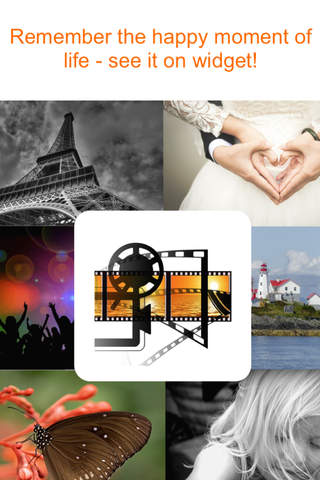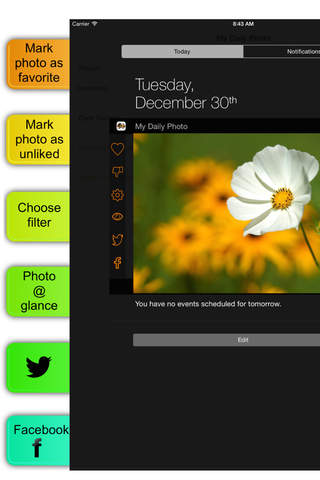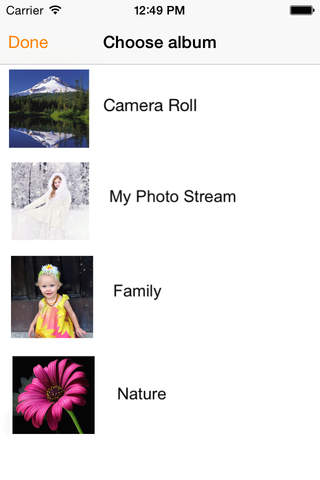My Daily Photo Widget - random picker by album, date, favorites app for iPhone and iPad
Developer: Marina Osipov
First release : 22 Jan 2015
App size: 3.74 Mb
Remember the happy moment of life! Just single top to bottom swipe from any App on your iPhone or even from lock screen will show you the vivid recollections of your life - you will see your sweetheart, family and friends, travels, celebrations, and many other instants of your life.
A random photo from your album will appear in "Today" screen of Notification Centre.
How to add widget to your Notification Centre:
First open Notification Centre, then scroll to the bottom and touch on Edit. Add My Daily Photo Widget by tapping on the green plus.
You can choose the photos from any album on your device.
You can specify the date range or recent number of photos or see them all.
You can see only favourite photos.
+ Tap to photo to see next one
+ Mark photo as favourite
+ Mark Foto as unliked - and you will never see it again in widget slideshow
+ You can manage all unliked photos and remove photo from unliked
+ Simple way to change filter
+ You can see a current photo in bigger size with date, location and map
+ Tweet and email photos.
+ Share photos via Facebook, Flickr, message and AirDrop
+ Print shown photo or assign it to Contact
+ For security reason sharing will not be allowed on locked screen
+ Worked for both - iPad and iPhone
Please note: The keyboard cannot appears in Notification Centre , to add a note when you tweet or share you photo via Facebook, first open photo in My Daily Photo app by clicking on "Eye" icon and then share it. The keyboard will appear as usual.
Any feedback and suggestion will be welcome. Please feel free to contact me at:
[email protected]